[Last updated December 13, 2023]

It’s no secret tax season is one of the most stressful times of the year. Filing your taxes can be tedious, especially if you aren’t organized going into tax season. Some people may track caregiver expenses or other costs that can be tax deductible, but it can be tough to know how to prepare and stay organized. If you’re tracking expenses, here’s how to easily plan for tax season all year long.
Start planning for tax season now
Many people ask themselves why they would prepare early for taxes when the deadline is still months away. While pushing tax prep off to a later date may feel good at the moment, doing so often leads to extra stress when tax season finally rolls around. Preparing for tax season throughout the year can alleviate some of the stress associated with last-minute tax prep. If you get most of the work out of the way a few months before the tax filing deadline, you will be amazed at how much easier (and potentially even enjoyable) filing your taxes can be. Here are steps to plan for tax season year-round.
Determine which costs can be tax deductible
Before you start tracking receipts, get an idea of which expenses are tax deductible. Unfortunately, medical and dental expenses are only tax deductible if you itemize your tax return. Those who do itemize their return can deduct everyday medical expenses, such as insurance premiums, certain home care expenses, and prescription medication costs, to name a few. If you’re a senior, there are some additional tax deductions you can take advantage of. And if you’re a caregiver, there are also specific caregiving-related expenses that can be tax deductible.
Keep track of deductible-expenses receipts
Having a handle on all your receipts for deductible expenses is crucial, especially if you are audited in the future. After all, you will likely be required to back up every deduction you take in an audit, so having a tight handle on your receipts is key. Audits typically go back three years and can expand to six years if any errors are found.
Keep your receipts organized
Stacks of receipts can turn into clutter very quickly. Using technology can help you reduce clutter while keeping receipts at your fingertips. Consider your phone or computer as a digital filing cabinet with these steps to keep your expense receipts organized:
- •Take pictures of your receipts. That way, you don’t have to keep the physical piece of paper around for the next couple of years. All you have to do is keep the photo in a safe place on your computer or phone.
- •Label the picture files. If you’re storing the image of your receipt on a computer, you may want to change the file name to something descriptive. A name like that includes the month, year, and type of bill will help you know what the receipt is for without having to open it. Also, if you need to find a receipt from a couple of years ago, all you have to do is search for a simple term instead of combing through years of dusty paper receipts.
- •Use folders in your computer to organize receipt pictures. If you have different types of expenses, you can create a folder for each. After you rename the receipt image file, you can move it to the folder. This can help if you need to add up totals for types of expenses. All the receipts from one kind of expense, like insurance premiums, will be in one place.
Back up your digitally stored receipts
Backing up the pictures of your receipts is critical. If you discard a paper receipt after taking a picture of it, the picture is the only proof you have of the expense. And while technology is a great tool, it’s not perfect. Computers can crash or get viruses. Users can also accidentally delete files. If any of these things happen and you don’t back up your information, the images could be lost forever. Here are some ways to back up your receipt files.
Use cloud storage platforms
Storing files “in the cloud” means saving files on the internet. Google Drive and Dropbox are both examples of cloud storage. You can create an account with the website and then save files to your account. The platform saves the file for you, and you can access it from any computer or device with internet access. These sites are typically reliable because they have many servers that they consistently maintain and back up. Many cloud storage sites allow you to create an account for free, and you can also upgrade for a fee to access added security and features. Some only offer their services for a cost, so check the options available to see which platform best suits your needs.
Use your own backup hardware
You still have options if you’d rather store your files at home than in the cloud. These days, external hard drives are typically small and cost-effective for home use. You can purchase a flash drive, which you insert into a port on your computer, then copy your receipt files onto it. You can also set up your computer to make automatic backups if you use a larger external hard drive.
Be aware that cloud storage platforms automatically update, so you don’t have to worry about losing files. Using your own backup hardware means it’s your responsibility to back up the files; they’re only backed up when you do it yourself. You may lose those permanently if something happens to your pictures or device between backups.
If you’re using a small flash drive, store it where you will not lose it. They are small and can be easily misplaced.
Get help from a trusted certified public accountant (CPA)
A great CPA is very valuable and worth the cost. Not only can they prepare your taxes for you, but they can also help you make the most of any deductions and credits available to you. While having a CPA prepare your taxes costs money, avoiding the associated headaches and time spent preparing the return may be well worth it. Additionally, a good CPA may find a deduction for you that online preparation software wouldn’t. These additional deductions could put more money back in your pocket and even make up for the cost of the CPA’s services.
Consider a tax-planning session
CPAs aren’t just there to prepare your taxes for you. They are tax experts and can help you develop and execute a plan throughout the year to help you pay only the taxes you need to. Having just one or two tax planning sessions throughout the year with your CPA can put you financially in a much better position. Those planning sessions will also help keep you on track with tax preparation.
Plan for tax season all year long
Contrary to popular belief, tax preparation is not an activity only for April. Tax preparation should truly be a year-round process. Keeping track of your taxes throughout the year and checking in once every month or so will reduce the headache of preparing your return during tax season. Doing so will help you keep more accurate and detailed records of all expenses, and it also has the potential to save you a lot of money.