LifeFone is one of the most trusted medical alert systems on the market. As an industry pioneer, LifeFone has offered modern in-home and on-the-go medical alert systems since 1976. They have 24/7 professional monitoring for all their medical alert systems and a customer service and sales department that operates seven days a week, even on holidays. They proudly offer a variety of medical alert systems with fall detection, customer-friendly policies, and modern equipment options, like their Safe Watch Active smartwatch device.
We highly recommend LifeFone medical alert systems as a great all-around choice, but we especially like their robust fall detection options. LifeFone is our pick for the best medical alert system with fall detection because they have innovative fall detection options that can be included with all their systems and almost all their devices for just $5 per month.
Here’s what you should know about LifeFone alert systems and their equipment, customer service, and more so you can decide if one of their systems is the right choice for you or a loved one.
Pros and cons at a glance
| Pros | Cons |
| Fall detection is available on almost all their devices. | Some plans can be expensive. |
| Fall detection is just $5 per month. | Costs for additional services can add up fast. |
| You can personalize emergency response plans with Emergency Care Instructions. | Equipment must be returned if you cancel service. |
| Sleek smartwatch device available. | The Caregiver Mobile App is available only with their VIPx system. |
| No device fees (equipment rental is included in your plan). | Caregiver text-based location services are available only with VIP Active and Safe Watch Active systems. |
| LifeFone’s VIPx has one of the longest-lasting batteries in the industry, lasting up to 10 days. | |
| Average response time of just 15 seconds. |
How LifeFone medical alert systems work
Medical alert systems are designed to be simple to use. With the push of a button, you can summon emergency services or contact family members in an emergency.
All LifeFone systems feature an emergency button you can push any time of day or night if you’re experiencing an emergency. LifeFone will respond to medical emergencies, like a heart attack, stroke, or other medical event, and you can also get help with other safety concerns, like a fire or a power outage.
LifeFone medical alert systems come in two main categories: at-home and on-the-go. Their at-home systems consist of a base station that pairs with a wearable device. The at-home systems protect you when you are within range of the base station in your home. Both the base and the wearable device have emergency buttons. The base station has a speaker and a microphone, allowing two-way communication with a Care Agent, but the wearable devices do not. If you are in a different room from the base station and experience an emergency, you can press the button on your wearable device to initiate an emergency call through the base station. If the Care Agent cannot hear you, they will attempt to contact you via the phone number they have on file. They will dispatch emergency services to your home address if they still cannot reach or hear you.
LifeFone’s on-the-go options are all-in-one wearable devices that can connect you to emergency services whether you are at home or out and about. If you experience an emergency in or out of the home, you can press the button on your device to speak with a Care Agent through your device’s microphone and speaker. These devices use GPS, cellular, and Wi-Fi technology to pinpoint your location, so the Care Agent will send help to you wherever you are.
Fall-detection-enabled devices allow you to get help without having to push the button. An accelerometer inside the device measures changes in your speed and bodily orientation, and the device automatically places an emergency call if it determines you have experienced a fall. Keep in mind that no fall detection device is 100% accurate. You should always push the button in the event of a fall if you can.
Whether you push the emergency button or your device detects a fall, you will be connected to a U.S.-based Care Agent via two-way voice communication. As soon as you’re connected, your Care Agent will have complete access to your file, including your home address, allergies, and preferred hospital. If you’re using an in-home medical alert system, they will send help to your home address. If you’re using a mobile unit, they will use cellular, Wi-Fi, and GPS technology to pinpoint your location.
The Care Agent will speak to you and summon help according to your personalized care instructions and the nature of your emergency. They can provide phone and text notifications to loved ones or call a care provider or emergency services. Personalized care instructions allow you and your family to customize a response that fits your preferences and needs.
Your personal instructions aren’t set in stone, either. You can update them anytime to add or remove family members and medical providers according to your current situation.
Benefits and features
LifeFone wants to make it as easy as possible for you to use one of their medical alert systems, so they offer a range of benefits that include:
- No activation fees.
- No equipment fees (equipment rental is included in your payment plan).
- 30-day money-back guarantee.
- Lifetime subscriber price and equipment guarantee.
- Fall detection for just $5 per month.
- Cancel anytime and pay only for the time you used the equipment.
- Free protection for spouses with basic service for at-home systems.
- No switching or restocking fees for changing systems.
Our favorite benefit of choosing a LifeFone alert system compared to other providers is their robust fall detection options. When a fall can result in serious injuries requiring medical attention, it’s essential to ensure you or a loved one gets help immediately. All LifeFone systems come with the option to choose fall detection. Every on-the-go system device is enabled to support fall detection, and at-home systems allow you to choose a help button that supports fall detection. Because fall detection costs only $5 more per month with an annual payment plan, we highly recommend adding it to your plan.
The only LifeFone wearable device that doesn’t support fall detection is their vanity pendant. This pendant is an optional accessory that does not come standard with any of their medical alert systems. It is an additional jewelry-style pendant you can purchase separately to use with their in-home landline or cellular systems. It’s a nice option for those who don’t like the look of a traditional pendant, but it’s not a good choice for those worried about potentially falling in the home.
Reliability
LifeFone is a leader in medical alert systems with fall detection thanks in part to the reliability of their devices. Their most advanced medical alert system, VIPx, boasts an industry-leading battery life of up to 10 days. You will receive text and email reminders when the battery begins to run low so you never forget to charge it.
The VIP Active and VIP flex systems also have a long battery life of up to 5 days with text and email charging reminders. The only device with a short battery life is the Safe Watch Active smartwatch. It has a battery life of 24 hours, so it should be charged every evening. You won’t receive text or email notifications when the battery runs low, but the watch will alert you with a warning.
Help buttons for their in-home cellular and landline medical alert systems do not need to be charged. They last up to three years and are fully supervised: LifeFone will automatically send you a replacement help button for free when your battery gets below 20%. The base stations for both their in-home units plug into a power outlet and include a 32-hour backup battery so that you can still access emergency services in the event of a power outage.
LifeFone’s devices are always working, and so are their Care Agents. They own and operate an emergency call center in White Plains, New York. They also work with a third party to operate backup call centers in Ogden, Utah, and Union, New Jersey. If the White Plains center becomes nonoperational, you’ll still be connected to a trained call center representative who has access to your file and can help if you push your emergency button or if your device detects a fall.
LifeFone medical alert systems
LifeFone offers in-home landline and cellular medical alert systems in addition to a range of systems that operate both at home and on the go. In-home systems offer protection for older adults while they are at home. All their on-the-go systems are all-in-one devices, meaning they do not have to be paired with a base unit, making them a great option for those looking for a complete mobile system.
LifeFone medical alert system offerings are:
- At-Home Landline.
- At-Home Cellular.
- At-Home & On-the-Go, VIPx.
- At-Home & On-the-Go, VIP Active.
- At-Home & On-the-Go, VIP flex.
- At-Home & On-the-Go Safe Watch Active.
At-Home Landline
The base station pairs with a water-resistant help button that can be worn around the wrist or neck. You can choose between a standard button that’s included with the cost of service, or you can upgrade to a fall detection-enabled pendant for an additional fee. Buttons last up to three years. LifeFone monitors and automatically replaces them when their charge falls below 20%. You can also purchase a separate vanity pendant, but the vanity pendant does not support fall detection.

An extra feature of this medical alert system is that you can use your help button to answer incoming calls when your landline phone rings and speak to the caller through the base unit. It also includes phone, email, and text notifications for loved ones in the event of an emergency.
LifeFone’s At-Home Landline system costs between $24.95 and $29.95 a month.
At-Home Cellular
If you don’t have or don’t want to use your landline, you can choose the At-Home Cellular medical alert system instead. It has many of the same features as their landline-based system, like:
- 1,300-foot range.
- Water-resistant help button that can be worn around the neck or wrist.
- 32-hour backup battery in the base station.
- Battery life of up to 3 years on help buttons.
- Battery monitoring and automatic replacement of help buttons with a battery life of below 20%.
- Option to upgrade to a fall detection-enabled button.
- Room temperature sensor with alarm.

This medical alert system is only available with AT&T’s cellular network. You do not need a separate cellular contract, but it’s important to keep an eye on the signal strength indicator light on your base unit. If you aren’t getting a strong signal at home, you might want to switch to their landline-based system or one of their on-the-go systems that utilizes Verizon’s network instead.
LifeFone’s At-Home Cellular medical alert system costs between $30.95 and $34.95 a month.
At-Home & On-the-Go, VIPx
While LifeFone’s in-home systems are a great choice for older adults who want to access emergency services while in the home, they also offer a great selection of mobile units that provide protection while in the home or out and about. The At-Home & On-the-Go, VIPx medical alert system is LifeFone’s most advanced option.

Available in black, white, and silver, this small, lightweight device is only 2.72 inches tall and 1.3 ounces and is meant to be worn around the neck or clipped to your belt. It is water resistant, so you can wear it in the shower or the rain, and it supports optional fall detection without the need for additional pendants. Simply wear this single device, and you’ll be connected via two-way communication with a Care Agent if you push the button or the device detects a fall.
You can access emergency services with this small but powerful medical alert system device whether you are at home or on the go. It operates using AT&T or Verizon cellular service, depending on where you live, and you do not need to pay for a cellular contract for your system. If you need help, a Care Agent uses cellular, Wi-Fi, and GPS technology to locate you. With device finder technology, you can call the Customer Care team at 1-800-331-9198 to locate your device if you misplace or lose it.
The VIPx has an impressively long battery life of up to 10 days. When the device needs charging, you’ll receive text and email reminders from LifeFone to place it in its charging cradle.
Emergency phone, email, and text notifications for loved ones listed in your care plan are included with your payment plan, but the VIPx also offers the VIPx Caregiver App for an additional $8 per month. This app allows caregivers to access location tracking, activity tracking, and more for their loved ones. We discuss the Caregiver App in greater detail in the section on additional features below.
The VIPx medical alert system costs 45.95 monthly with discounted payments if you pay quarterly or annually. Note that for all systems, additional features will cost more.
At-Home & On-the-Go, VIP Active
If you’re looking for a small and discreet medical alert system, consider the At-Home & On-the-Go, VIP Active system. It is 1.77 inches long, weighs only 1.6 ounces, and is meant to be worn around the neck or on a belt clip. It includes many of the same features as the VIPx:
- Optional fall detection.
- Water-resistant device.
- Location services that utilize cellular, Wi-Fi, and GPS technology.
- Phone, email, and text notifications for those listed in your personal emergency care plan.
- Device finder technology with help from LifeFone’s Customer Care team.

Although not quite as impressive as the VIPx device’s battery, the VIP Active medical alert system has a battery life of up to five days, with text and email reminders when your battery gets low and needs to be charged.
This mighty all-in-one device doesn’t require any additional pendants or base stations, making it an excellent choice for those who want a simple, unassuming medical alert system to use at home or on the go. However, it operates only with AT&T 4G LTE cellular service, so it may not be a good option if AT&T doesn’t have a strong signal in your area.
This device comes with a simple location request service that allows approved individuals to pinpoint the location of their loved one by sending a text message requesting their location. Because this service is available without an additional monthly fee, it could be a great option for caregivers who don’t want to pay the extra cost associated with the VIPx Caregiver App.
The VIP Active system costs between $39.95 and $43.95 per month, depending on whether you pay monthly, quarterly, or annually.
At-Home & On-the-Go, VIP flex
If you want more flexibility with how you wear your emergency alert button, consider the At-Home & On-the-Go, VIP flex. At just 1.57 inches and 0.7 ounces, it’s LifeFone’s smallest medical alert system device and can be worn around the neck, on the wrist, or clipped to your belt. At no additional cost, your Customer Care agent will ship the accessories you need to wear your device how you want.
The features of this medical alert system are nearly identical to the VIP Active, including:

- Optional fall detection.
- Cellular, Wi-Fi, and GPS location technology.
- Phone, email, and text notifications for loved ones.
- Water-resistant device.
- Battery that lasts up to five days with text and email reminders when it runs low.
Like the VIPx, the VIP flex system uses AT&T or Verizon cell service, which is included with the cost of your plan — you don’t need a separate cellular plan. And like LifeFone’s other on-the-go systems, the VIP flex is an all-in-one medical alert system, so you can push the button and speak with two-way communication from a single wearable device whether you’re at home or away from home.
The biggest downside to this device is that there aren’t any additional caregiver options. The people listed in the emergency care plan will still receive phone, email, and text notifications if there’s an emergency, but there is no app or text-based location service.
The VIP flex system costs between $41.95 and $45.95 per month, depending on your payment plan.
At-Home & On-the-Go Safe Watch Active
The At-Home & On-the-Go Safe Watch Active is a great option for active and independent seniors who want a tech-friendly medical alert system.
You’ll notice a lot of the same features as their other systems, including:
- Water-resistant device.
- Option to activate fall detection within the watch.
- Phone, email, and text notifications for loved ones.
- Location services that use cellular, Wi-Fi, and GPS technology.
- Device finder capabilities with help from the Customer Care team.

Like the VIP Active, the Safe Watch Active allows others listed on the emergency care plan to locate their loved one by sending a text and receiving a pinpointed map with their loved one’s location. You can also call the Customer Care team for help using GPS technology to locate your device, should it get lost.
The Safe Watch Active is an all-in-one medical alert system device, which means you can speak to a care agent if you push the help button on the watch screen or if it registers a fall, without the need for any base station or additional pendants.
As a true smartwatch, it includes other features, like heart rate monitoring, step tracking, and weather information. It has a shorter battery life compared to their other devices at just 24 hours. Another downside is the fact that there is no caregiver app option. It might be the right option for independent seniors who want the ability to track some of their own health information, but not for those with caregivers who want more involvement in the health of their loved one.
The Safe Watch active costs between $45.95 and $49.95 per month.
Additional features, services, and products
LifeFone offers some additional features, products, and services so you can tailor your medical alert system experience to your preferences and needs.
Fall detection is our favorite additional feature. With falls being a leading cause of injury for older adults, fall prevention is important, but not all falls can be avoided. For just $5 per month, you can enable fall detection in your wearable device so that in the event of a fall, your device automatically places an emergency call to LifeFone Care Agents.
Their VIPx system has a Caregiver Mobile App with many great features for an additional $8 per month. With the app, you can:
- Locate a loved one’s device.
- View their button press history.
- Track their steps.
- Check the timing of their first motion of the day.
- Check the battery level on their device.
- Manually ring lost devices.
The app also enables you to set different daily activity goals and compare activity levels over a seven-day period. Unfortunately, their Caregiver Mobile App can be used only with the VIPx system. It cannot be used with any of their other medical alert system offerings.
While the VIP Active and Safe Watch Active systems can’t utilize the mobile app, they do have a free location request service that doesn’t require an app. If your phone number is on an approved list, all you have to do is text “Find” and the subscriber’s first name to 1-855-999-3224. You will automatically receive a text message pinpointing that person’s location. Only phones registered on the account can utilize this service, so not just anyone can locate your loved one.
Location request services via text message are available only with the VIP Active and Safe Watch Active medical alert systems. Unfortunately, the remaining systems do not have any special apps or location services designed just for caregivers.
However, a few other caregiver tools are available for an additional fee. You can sign up for daily check-in calls for $19 per month. This tool is available with any LifeFone system. With LifeFone Activity Assurance, you can choose a time for the base station to beep so you or a loved one has to push the button to turn it off. It costs $6 per month but can provide an extra layer of protection in an emergency. Activity Assurance is available only for in-home units. Both options can give peace of mind to older adults who live alone.
Other additional products include vanity pendants, wall buttons, and lock boxes, all of which cost extra. The LifeFone Protection Plan can cover your devices should they become lost or damaged for an additional $5 per month as well.
Pricing and subscription plans
The cost of medical alert systems is an important consideration. Although you can’t shop for LifeFone’s equipment and plans in a store, they make it easy to shop online with clearly listed prices for each of their medical alert systems. You can pay monthly, quarterly, or annually, but you’ll save the most money by choosing an annual plan.
You don’t pay any activation fees or equipment fees, and all cellular, Wi-Fi, and GPS location services are included with your plan. You strictly pay for the emergency services that LifeFone provides and any additional services you have opted for.
Another huge plus of LifeFone’s systems is that they come with a lifetime subscriber price guarantee. Once you subscribe, your price will never go up. Their equipment also comes with a lifetime warranty for manufacturer defects, so you’ll never pay to replace your devices if the malfunction is due to a manufacturing error.
| System | Price per month* |
| Landline | $24.95 |
| Cellular | $30.95 |
| VIP Active | $39.95 |
| VIP flex | $41.95 |
| VIPx | $41.95 |
| Safe Watch Active | $49.95 |
Keep in mind that you will likely pay for more than just the system because they have a range of additional services that come with an extra fee, such as fall detection, device protection, and caregiver services.
| Additional service or product | Cost |
| Fall detection | $5 per month |
| Device protection | $5 per month |
| VIPx Caregiver Mobile App | $8 per month |
| Daily check-in calls | $19 per month |
| LifeFone Activity Assurance | $6 per month |
| Vanity pendant | $71.95 |
| Wall-mounted help button | $39.95 |
| Lockbox | $29.95-$39.95 |
Equipment installation and setup
LifeFone medical alert system setup is simple. For the At-Home Landline system, the base station plugs into a telephone jack and a power outlet. The At-Home Cellular system plugs into only a wall outlet. Both systems have a visual indicator light to show that it’s turned on and connected to either landline or cellular service. Help buttons do not need to be charged.
An added convenience is that you can use your at-home base unit if you move or go on vacation. Call 1-877-330-3658 24 to 48 hours before you plan to move your system to tell them your new location and how long you plan to be there. Then plug your system in the way you normally would.
LifeFone’s on-the-go systems are easy to set up as well. Every on-the-go device has a charging dock that plugs into a power outlet. Simply plug in and charge your device, and then call the number provided in your equipment guide to activate your device and complete the setup. When the battery life on your device gets low, it should be returned to its dock to charge.
Because all of LifeFone’s on-the-go medical alert systems utilize cellular, Wi-Fi, and GPS technology, you can take them wherever you go without having to notify LifeFone, although it’s still a good idea to update your address in your care plan if you move.
Testing your system is simple, too. All you have to do is push your help button to connect to a Care Agent. Just make sure to tell them that you are testing your system and that there is no emergency.
User experience and ease of use
LifeFone is a top medical alert system with fall detection because affordable fall detection is available with all of their systems. We especially like the fact that their fall detection capabilities don’t require additional buttons or systems. Fall detection is integrated into all their on-the-go systems, and at-home systems give you the option to replace the standard help button with a fall-detection-enabled one. All you have to do is tell LifeFone you want fall detection, and it will be activated for $5 a month.
LifeFone is also a great option if you’re looking for a streamlined, on-the-go medical alert system with the longest battery life possible. All on-the-go systems are all-in-one devices that don’t require additional buttons or pendants. With a battery life of up to 10 days with the VIPx and five days for both the VIP Active and VIP flex, you can worry less about charging your device.
LifeFone monitors the battery life on buttons and devices. You never have to worry about forgetting to charge your on-the-go device because LifeFone will remind you that it needs to be charged. Help buttons are automatically replaced for free once the battery reaches 20%.
We also like that LifeFone has a smartwatch option specially designed as a medical alert system. It’s an excellent choice for those who want a sleek, modern-looking device.
Customer support and assistance
LifeFone owns its own response center in White Plains, New York. They also partner with third-party centers in Ogden, Utah, and Union, New Jersey. You’ll always be connected to a Care Agent when you push your button or your device detects a fall. The average response time according to LifeFone is just 15 seconds.
You can push the help button for a medical event, but you can also push the button for any type of emergency. You’ll want to call them instead if you have general questions. Call 1-877-330-3658 for system or service needs or 1-800-882-2280 for general information.
Customer service can also help you with your equipment. All equipment that malfunctions due to a manufacturer defect will be replaced for free. If the malfunction is due to user error or an accident, they will replace your equipment, but it could cost you hundreds of dollars. Sign up for the LifeFone Protection Plan to ensure that you can get replacement devices for a small deductible. The deductible for replacement standard pendants is $6, and for replacement base stations and mobile devices is $29.
You can learn more about all LifeFone systems by checking out their user guides online. They also have a handy FAQ section that can answer many of your questions.
Testimonials and success stories
LifeFone regularly gets rave reviews from customers. The company has an impressive 4.7 rating on Trustpilot.
Testimonials on LifeFone medical alert systems are generally positive, with one reviewer on Trustpilot saying, “They follow my connection, answering quickly and reacting when I need help. Once was for an ambulance, and recently they called to tell me that they were not receiving any input from my machine. I had not been aware of that, so if I had needed help, I would not have been able to contact them. LifeFone makes me feel comfortable and free to not worry much about falling or any other similar problem.”
However, as is the case with all large companies, not all reviews are positive. You can check out the one-, two-, and three-star reviews on Trustpilot and reviews at the Better Business Bureau. In addition, customers can submit personal complaints to Trustpilot or the BBB. LifeFone regularly responds to complaints and attempts to make things right with customers on both platforms.
Some users complain about the life of their pendants, so it is worth noting that battery life can be decreased if you utilize the fall detection feature. Activating the interior mechanism that keeps track of your speed and orientation can drain your battery more quickly.
Some users also talk about their caller ID labeling numbers from LifeFone as spam. If you sign up for a LifeFone plan, ensure you’re aware of the numbers that could appear on your caller ID. Three numbers that might call you include:
- 800-940-0262
- 877-206-9141
- 877-330-3605
You should also be on the lookout for numbers with area codes that begin with 315 (Syracuse, NY), 801 (Ogden, UT), 908 (Union, NJ), and 914 (White Plains, NY).
Final thoughts on LifeFone medical alert systems
If you’re searching for the best medical alert systems with fall detection, look no further than LifeFone. We love that all their systems support fall detection capabilities without needing separate buttons or devices and that they have one of the lowest fall detection prices in the industry at just $5 per month. However, if you’re searching for more robust caregiver options, there may be better choices than LifeFone, as their mobile app only works with one system, and their text-based location services only work with two of their systems.