[Last updated February 29, 2024]
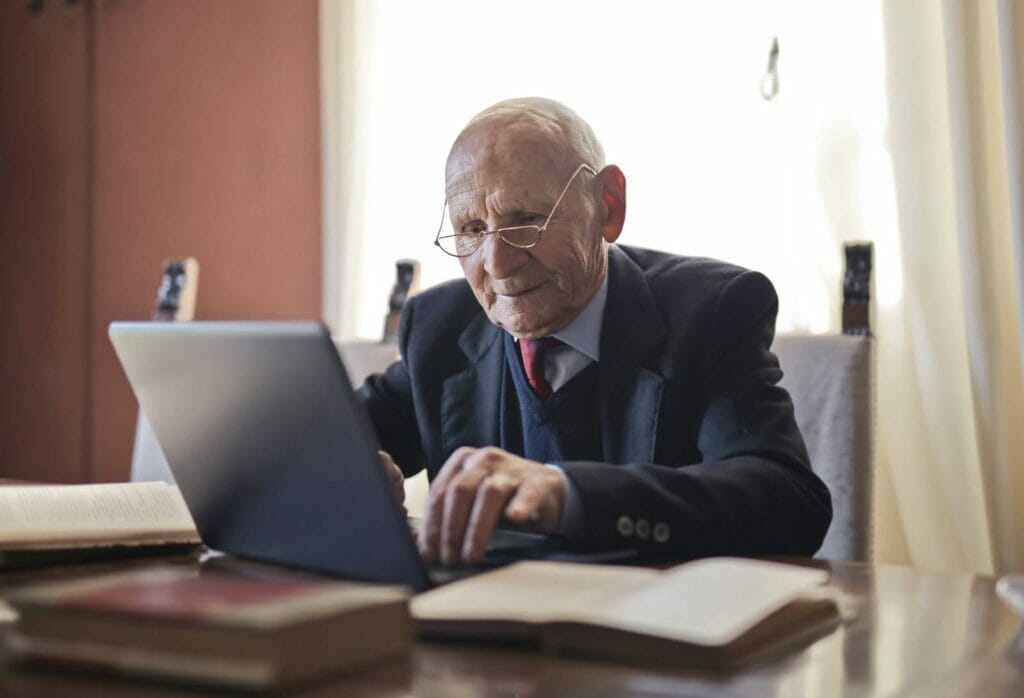
The U.S. Federal Trade Commission (FTC) reported that in 2023, consumers lost $10 billion to financial fraud, a 14% increase over 2022. It’s safe to say that financial fraud is on the rise and affects many people each year. Unfortunately, older adults are vulnerable to financial fraud, as scammers often target them as victims. Keeping your older loved ones updated with useful preventative measures is important. Here are six easy ways to help protect your parent from becoming a victim of financial fraud.
Secure their internet-connected devices
Phones, laptops, and tablets are easy for fraudsters to steal, especially in public. One of the best ways to prevent financial fraud is to secure your parent’s internet-connected devices. Ensure that their phones, computers, tablets, and other electronics with sensitive information have password protection. If their device is stolen, the thief won’t be able to access the data without unlocking it. Several options, such as PINs, passwords, patterns, and biometric (fingerprint/face) recognition, can secure your parent’s device. Any of these protection features can help secure your loved one’s data and prevent financial fraud.
Create strong, unique passwords
Many people, regardless of age, have formed the habit of using variations of the same password for many websites and online accounts. The repeated use of the same password compromises the safety of all their accounts’ information and can result in falling prey to financial fraud. While using different variations of the same password for every login (or worse, the same password for every login) may seem convenient, it’s quite dangerous. Here’s why:
Businesses can fall victim to data breaches when hackers steal clients’ usernames and passwords to access sensitive information. If you have the same username and password for your account at your favorite grocery store and your bank account, and the grocery store is hacked, the hackers now also have the username and password for your bank account. Having different passwords for each website is key.
When you have unique passwords for every website, remembering them can be tough, so finding a way to store them safely can be helpful. Some people keep a pen and pad with all their passwords at their desks. Others prefer to store them electronically using their browser. Both options are safer than using the same password (or slightly different variations), so it all comes down to your parent’s preference. If they use a physical list of passwords, ensure it is secure.
Turn on two-factor authentication for sites with sensitive information
Two-factor authentication (2FA) is a security measure that ensures that the person logging into an account is the account holder. When you log into an online account, you might also receive a code via text, email, or phone call, which you enter to access your account. While using two-factor authentication may take longer, it’s an effective way to secure your personal information. If a thief wants to access websites with your financial data, they’ll need your login credentials and phone or email address. It’s less likely a thief will have access to both simultaneously, so 2FA increases your chances of keeping your information safe.
If your parent pushes back against using 2FA, it may be because they feel it takes too long or they are less tech-savvy and find using multiple pieces of technology confusing. You can compromise by reserving 2FA for sites containing only the most sensitive data, like email, bank or brokerage accounts, and credit card accounts.
Add your parent’s phone number to the Do Not Call List
Spam calls are not just annoying; they also have the chance to be financially ruinous if your parent gives the caller any personal information and falls victim to a scam. The FTC has created the National Do Not Call Registry to combat the plague of spam calls. You can add their phone number to the Do Not Call Registry so legitimate companies cannot call them.
The key word here is “legitimate.” While the Do Not Call List should keep your parent from being called by salespeople and other telemarketers, it won’t protect them from scammers who have no concern for the law. Since their number has been added to the Do Not Call Registry, they’ll know that any unsolicited calls they receive are more likely to be scams.
When in doubt, call the institution directly
Most people have received a call from someone who may be a customer service representative from a bank or government office. Sometimes they are who they say they are; however, it’s important to be sure. Your parent should hang up and call the official customer service line of the institution directly, even if the call seems legitimate. Real customer service representatives will understand your concern and encourage you to do so, whereas fraudsters will try to keep you on the phone to get the information they’re looking for.
Whenever your parent receives one of these calls, they should call the phone number on the back of their bank or credit card (if it’s a bank) or search for the customer service phone number online. It could be helpful for you to search for these numbers beforehand and write them in an easy-to-find location so you know your parent will call the right number. These steps can help ensure that your parent’s data won’t be compromised over the phone.
Avoid using public Wi-Fi
Public Wi-Fi may seem convenient, but it’s unsafe for personal information. Using public Wi-Fi makes it easy for hackers to steal your data. Discourage your parents or older loved ones from using public Wi-Fi, especially when accessing their bank’s online portal. Using your phone plan’s data instead of Wi-Fi is a small inconvenience compared to being a victim of financial fraud.
If your parent needs to access sites with sensitive information, show them how to turn off their Wi-Fi and use mobile data instead. You can type the steps into a notes application on their phone or jot them down on a notepad. While they may find it undesirable to use some mobile data, they’ll be much less susceptible to fraud.
Older adults are often targeted by scammers looking to defraud them of their money, but with the tips above, you can help keep their information and finances safe. Talk with your parent about common scams directed at older adults to keep them from becoming a victim of fraud. Ensure they monitor their accounts regularly, and have them name a trusted person as power of attorney. If your parent falls victim to fraud, don’t shame them, and walk them through the steps to take after being scammed. With these tools, you can help protect your parent from financial fraud.