MobileHelp is one of the top medical alert systems on the market, offering both in-home and mobile personal emergency response systems. Founded in 2006 and based in Boca Raton, Florida, MobileHelp provides nationwide medical monitoring services and location tracking with multiple monitoring centers based in the United States. They are a full-service medical alert system provider with robust offerings for older adults who are aging in place as well as active and on-the-go seniors. MobileHelp is often ranked highly in medical alert system reviews and receives high ratings.
MobileHelp is our top pick for the best medical alert system. Not only are their systems reliable and modern, but they also have the most affordable starting price compared to their competitors.
Here’s everything you need to know about MobileHelp medical alert systems so you can make the best choice for yourself or a loved one.
MobileHelp Medical Alert Systems pros and cons at a glance
| Pros | Cons |
| Lowest starting price in the industry | No smartwatch option |
| Transparent online pricing | Fall detection costs extra and is not available with the Wired Home System |
| Fast response times | Some products, like the MobileHelp Classic System, come with a $49.95 processing fee |
| Spouse monitoring is available with some systems at no extra cost | Additional services cost extra, so prices can add up |
| Free cancellation and risk-free trial | |
| No upfront equipment fees |
How MobileHelp medical alert system monitoring services work
Medical alert systems offer 24/7/365 monitoring services. MobileHelp utilizes a partner service called Rapid Response Monitoring with facilities in New York, Nevada, and California, so you will always be connected to a U.S.-based agent.
All you have to do is push the button on your traditional unit, mobile device, or pendant if you experience an emergency that requires urgent medical attention, like a fall, heart attack, or stroke. If your pendant or device has fall detection, you will automatically be connected to a representative if the mechanism inside the device registers a quick change in your speed and body orientation. Although MobileHelp’s optional fall detection pendant provides an extra layer of protection, it isn’t 100% accurate, so you should always push your button if you experience a fall. You can get help for other emergency situations as well. In the event of a fire, for example, you can push the button to have authorities dispatched to your home.
Once you push the button or your device registers a fall, you will be connected to a MobileHelp emergency operator who will speak to you with two-way communication. They can immediately access your personal information and send help to your address if you use an in-home unit. If you’re using one of their mobile units, they can use GPS tracking to determine your location. After speaking to you and assessing the situation, the operator will contact a neighbor, a family member, or emergency services based on your specific needs. If you cannot speak, the operator cannot understand you, or the two-way communication system doesn’t work, they will assume you’re having an emergency and automatically send help your way and contact your loved ones.
They have Spanish-speaking specialists in addition to using LanguageLine, a service that offers translation of more than 240 languages.
Every second counts in an emergency. MobileHelp has some of the fastest response times in the industry, so you can trust that you’ll be connected to help in 25 seconds or less.
Benefits and features
MobileHelp makes it easy for you to try one of their systems. Benefits include:
- Risk-free 30-day trial with a money-back guarantee.
- Free cancellation at any time with prorated refunds.
- No need to purchase or pay extra to rent the equipment (equipment rental is included in pricing).
- Free ground shipping with most plans.
- Free activation.
- Free lockbox with every order so emergency services can enter your home without breaking the door.
- Regular specials, such as one month free or 50% off fall detection.
Fall prevention is an important consideration for seniors who want to remain independent in the home, but not all falls can be avoided. A medical alert system with fall detection can ensure that you or a loved one receives the help they need in the event of a fall. MobileHelp offers a separate fall detection product called the Fall Button. This device can be worn in place of a traditional emergency button and pairs with most of their systems.
Note that the MobileHelp Wired Home System does not support fall detection. If fall detection is important to you and your family, it’s best to choose a different system.
All systems with mobile units feature GPS location services. If an incident occurs in or out of the home, emergency services will be able to pinpoint your location. While the Classic and Wired Home systems do not have GPS locating, operators will know your location based on your account information.
MobileHelp also offers online tools and a mobile app for both Apple and Android devices called MobileHelp Connect. It allows caregivers and family members to use GPS capabilities to locate their loved one up to 30 times per month, in addition to receiving system status, non-emergency, and emergency alerts for no additional charge. Optional features like medication reminders, vitals tracking, and activity tracking cost extra. Activity tracking alerts approved individuals if the user shows an unusual amount of inactivity.
If you would like to locate a loved one more than 30 times per month, or if you plan on signing up for additional optional services, we recommend MobileHelp Connect Premium, which can save you money by bundling multiple services.
Reliability
MobileHelp is one of the best medical alert systems because their devices and services are extremely reliable. Mobile devices have a battery life of over 24 hours and are still operable while charging, so you can place your device in the charging cradle at night when you go to bed and still get help if needed. Base stations have backup batteries that last over 30 hours. Batteries on neck and wrist buttons last for over five years.
MobileHelp operates separate facilities, so you will always be able to reach a representative, regardless of technological difficulties or power outages at their facilities.
Although MobileHelp is one of the most reliable systems on the market, they aren’t perfect. All their devices other than the Wired Home unit, which operates via a landline, utilize a cellular signal subject to service availability. In addition, fall buttons don’t detect 100% of falls, which means you should always push the button on your pendant in the event of a fall, just in case.
Product offerings
MobileHelp offers both landline and cellular-based systems, as well as in-home and on-the-go systems. Unlike other medical alert systems on the market, they also offer a modern touchscreen system. The biggest downside to MobileHelp’s product offerings is that they currently don’t have a smartwatch option.
Their complete product offerings include:
- Classic.
- Wired Home.
- Touch Classic.
- Solo.
- Micro.
- Duo.
- Mobile Duo.
- Touch Duo.
MobileHelp Classic System
The MobileHelp Classic System is just what you would expect from an in-home system. It features a large base unit and a waterproof help button that can be worn around the neck or on your wrist. It is also compatible with the MobileHelp Fall Button, which takes the place of their standard emergency pendant. It operates using the AT&T cellular network, giving it an impressive 1,400-foot range. It does not require a landline or a separate cellular contract. Since this system does not include a mobile unit, it works only in the home and does not have GPS capabilities.

MobileHelp Wired Home System
The MobileHelp Wired Home System is one of its simplest, with a base station that features an oversized help button. It utilizes a landline connection, which may be the right option if you’re worried about cellular service in your area. However, because of the landline connection, its coverage area has a smaller 600-foot range compared to the 1,400-foot range of the Classic System. In addition, there is no option to wear the button as a watch — it must be worn around the neck. It’s also important to note that this system is for in-home use only, and fall detection and GPS are not available.

MobileHelp Touch Classic System
One of MobileHelp’s most unique offerings is their Touch Classic System. It functions exactly like their Classic System, but it utilizes a sleek touchscreen tablet instead of a traditional base unit. You can choose between a traditional pendant worn around the neck or the wrist, or for an additional fee, you can upgrade to the fall detection button. It’s a great option for tech-savvy seniors who don’t like the look of traditional medical alert systems.
It comes with extra features like:
- Optional activity tracking and automatic reminders to take medication.
- Rotating picture gallery that can be customized with your favorite photos of family and friends.
- Cognitive games, like Sodoku, that help strengthen the mind and memory.

Although the Touch Classic System utilizes the AT&T cellular network with no need for an additional cellular plan, you will need an internet service provider to access all its features. There is also no mobile device with this option. If you’d prefer to have protection while outside the home in addition to your home touchscreen unit, the Touch Duo System might better suit your needs.
MobileHelp Solo System
The MobileHelp Solo System doesn’t utilize a traditional base unit. Instead, it relies on a mobile unit that can be used in the home with a traditional waterproof button or taken on the go. The unit can be placed in a purse or a pocket while you wear the waterproof button around your neck or wrist, or the base unit can operate as an all-in-one button, in which case it’s best to wear it around your neck. You do not need a landline or a separate cellular contract, as connection and GPS services are included. You can also upgrade to the MobileHelp Fall Button.

MobileHelp Micro System
If you’re looking for a smaller, more discreet, on-the-go option, consider the MobileHelp Micro pendant, which weighs under 2 ounces. It is a base system and pendant in one, so there’s no need for separate base stations or pendants. The Micro mobile unit is water-resistant and can include automatic fall detection for an additional fee. Simply push the button to be connected to a MobileHelp emergency operator, or if you opt for fall detection, you will automatically be connected if the device registers a fall. The only downside is that it must be worn around the neck, with no wristband option.

If you don’t want to fuss with a separate button for a mobile system, choose the MobileHelp Micro. It has integrated fall detection capabilities in a single GPS-enabled unit, while all their other systems require a separate fall detection button if compatible.
MobileHelp Duo System
The MobileHelp Duo System includes both the Classic in-home base unit and a mobile unit for when you’re away from home. This system gives you the most flexibility because you can wear the mobile unit or a traditional button around your neck or wrist or upgrade to the MobileHelp Fall Button. Because it features both a base unit and a mobile unit, you and your partner can be protected at home or while one person is on the go without any additional fees.

MobileHelp Mobile Duo System
The MobileHelp Mobile Duo System comes with two mobile help buttons, making it the perfect choice for spouses who want to be covered on the go without the hefty price tag of paying for two individual systems. You and your spouse can wear the mobile waterproof button while you’re at home or out and about, and it is also compatible with a fall detection button for an extra fee.

MobileHelp Touch Duo System
The MobileHelp Touch Duo System is a great option for those who like having the MobileHelp touchscreen at home but want to be protected on the go, as it includes all the benefits of both systems. As is the case with all of their Duo systems, fall detection is available, and both you and your spouse can be monitored while one is at home and the other is out without paying any extra fees.

Pricing and subscription plans
The cost of medical alert systems is an important consideration, especially for seniors on fixed incomes. MobileHelp is our favorite overall system because they offer simple, intuitive, and reliable medical alert systems at the lowest starting price in the industry at just $19.95 per month.
However, it’s important to keep in mind that you’ll likely pay more. The $19.95 monthly price tag is for their MobileHelp Classic System only. Other systems are more costly, with the Touch Classic and Touch Duo being the most expensive at $54.95 per month. You can save money on some of their systems by choosing a quarterly, semiannual, or annual plan instead.
Choosing a semiannual or annual plan could also help you avoid a processing fee. For example, the MobileHelp Classic System comes with a $49.95 processing fee if you sign up for the monthly plan, but you can skip this fee if you choose a semiannual or annual plan.
Equipment rental is covered in your monthly fee, and GPS services are included in the monthly fee for each on-the-go mobile device. Emergency operators can pinpoint your exact location when you’re having an emergency, and loved ones can track your location up to 30 times per month.
Fall detection costs an additional $11 each month. However, MobileHelp sometimes offers half-off deals, so it’s important to check what promotions they are running to see how you can save money.
Other services and accessories cost more, too. For example, medication reminders, activity tracking, and additional device location services are available for an additional fee. Wall-mounted buttons that work with their mobile devices and cellular base stations are also available at an extra cost. Their Connect Premium plan can eliminate some of those costs in addition to offering 25% off accessories, a two-year price-lock guarantee, and free or reduced-cost equipment replacement, but it costs an additional $6 per month.
We especially like how transparent MobileHelp is with its pricing. You can compare device features and prices for their systems on their website.
Equipment installation and setup
MobileHelp equipment is shipped to your home. It can be purchased directly from the MobileHelp website or from Amazon. You can’t see or test the equipment in a store, but they offer a risk-free 30-day trial with a money-back guarantee, so you can try before buying.
Every MobileHelp alert system is extremely easy to set up and install. All cellular-based stations are plugged directly into a power outlet in the wall. Systems with a base station have an on/off button. Mobile units turn on automatically when placed in their charging stations. They also have a small button on the side of the device to turn it on and off manually. The Wired Home System must be plugged into a power outlet and a landline telephone jack.
In-home and mobile systems have built-in test buttons to ensure your medical alert system is working correctly. It will notify you to contact customer support if it isn’t properly configured or connected. All cellular systems have a mode that automatically tests your system, but the Wired Home System does not. If you choose this system, make sure you test it by pushing the test button at least once a week.
User experience and ease of use
One of the reasons MobileHelp is our top pick for the best medical alert system is that their systems offer an uncomplicated user experience. Base systems are easy to set up, and buttons are large and easy to push in the event of an emergency.
We especially like that they’ve made it easy to get help at home and on the go and offer two-in-one systems that enable spouses to get protection without any additional fees.
MobileHelp is unique compared to other medical alert systems in that it offers a touchscreen option. Seniors who may have been hesitant to use a medical alert system before because they look dated will enjoy the sleek, modern features of the tablet while taking advantage of a discreet way to call for help in an emergency.
Customer support and assistance
MobileHelp is a reliable medical alert system company that provides assistance every 7.5 minutes. Customer support representatives can contact loved ones on your behalf or send emergency services to your location.
The emergency button is meant to be used the same way you would use 911. It should only be pushed in the event of an emergency. All other questions and concerns should be addressed to customer service by calling their number at 1-800-809-9664.
Customer service can help you if something happens to your equipment. If the malfunction is due to a manufacturer defect, they will replace your equipment for free. However, if the malfunction is due to user error, you will be charged for the replacement equipment, which could cost hundreds of dollars. We recommend signing up for the Connect Premium plan for just $6 a month to avoid these potential fees. With this plan, MobileHelp will replace lost or damaged equipment for free or at a reduced cost, depending on the situation.
MobileHelp offers additional resources so you can learn more about their medical alert systems. One of those resources is a video FAQ page that can help you set up your system. You can also learn about the battery life of their systems, details about their fall detection pendant, and more.
Testimonials and success stories
MobileHelp is one of the most highly reviewed systems on the market, with a 4.5 rating on Google and a 4.8 Better Business Bureau rating. One user on Better Business Bureau said, “I checked with another well-known name brand. It was very high pressure, and they even used guilt to pressure me. MobileHelp allowed me to choose only the equipment I felt was necessary, and I worked with a kind and knowledgeable representative.”
Another reviewer on Google said, “Yesterday, I met a woman, and I saw her device. I asked her if she was pleased with the device, and she was so enthusiastic to tell me about it. She said she has had to use it three times and everything worked perfectly. I have been doing research about the different devices but did not feel confident that I was ordering from the right company without having the approval of someone who has actually used it. This person said she was 100% pleased with your devices at MobileHelp.”
Those who negatively review the system often cite issues with canceling their service, mainly because they were unaware they didn’t own the equipment. If you’re worried about having to cancel your service in the future, we recommend signing up for monthly payments. That way you don’t have to wait for MobileHelp to receive your returned equipment in the mail before they send you a refund. Be aware that you are responsible for paying for the shipping of any equipment you return. If you can’t return the equipment, you will be charged for it, so keep track of everything MobileHelp sends you.
Final thoughts on MobileHelp medical alert systems
MobileHelp is a solid choice, whether you want an in-home unit, a GPS medical alert system, or fall detection. They offer the lowest starting price in the industry, and we love that they offer options for spouses as well as a tablet option for tech-loving seniors.
However, MobileHelp may not be the right choice for you or your loved one if you’re searching for a smartwatch option or need fall detection with a landline system. Check out our LifeFone review if you need fall detection with an at-home landline system.